RVX Music
RVX Music gives you an uninterrupted listening experience for free.
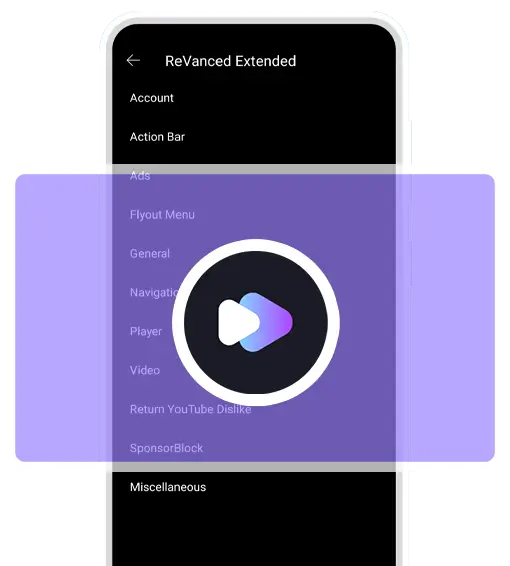
About
RVX Music is an Android music application which allows users to listen to uninterrupted music for free. So this means users will not get any advertisements, endorsements and notifications.
Also, you can watch YouTube music videos with great experience through SponsorBlock. It was developed by Inotia00, who also developed the RVX YouTube app.
RVX Music offers downloading music to your offline storage. However, you need third-party apps such as YTDLins and Seal.
App Info
| Name | RVX Music |
| Latest Version | 8.30.54 |
| Size | 50 MB |
| Developer | inotia00 |
| Updated on | October 05, 2025 |
Features
SponsorBlock
SponsorBlock on music videos is a great thing to have. It cuts the silence parts, starts the song with the exact point, and also any other distractions.
Ads Free
You won’t encounter any form of advertising in our RVX Music. We want users to have an exceptional listening experience.
opus codec
The latest Android devices support Opus codec by default. However, if you are using older android devices, you can enable it.
RYD
Get the dislikes count on the music video.
Downloader
Download your favourite music offline through external downloaders such as YTDLins or NewPipe.
Zen Mode
It allows you to change the background color of the player to light grey. So, it helps reduce the eye strain.
Customize Action bar
You can hide buttons like and dislike, comment, share, radio, add to playlist, and others.
Customize Flyout menu
You can customize the appearance of the Flyout menu items. That means you can hide the options that you don’t want to appear on the Flyout menu.
Import/Export Settings
ReVanced Extended Music settings can be exported or imported. It is a handy feature when you want to move your data to a new phone.
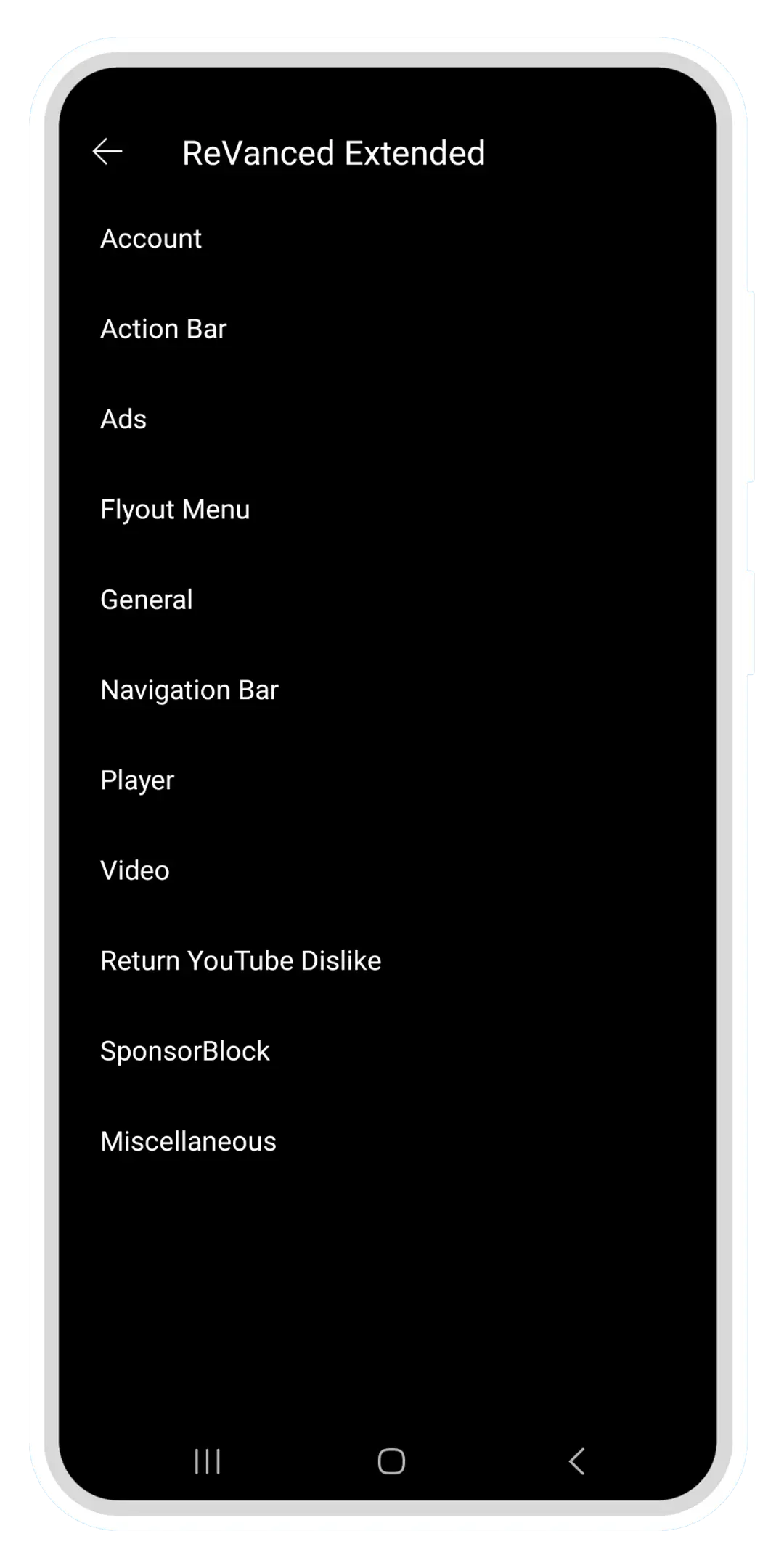
Download
Most of the modern devices require the ARM8 app. ARM7 is mostly for older devices. So, choose the app according to your device architecture. To find out your device architecture, please follow the installation procedure below.
*APK was compiled using inotia00 sources
How do you install RVX Music APK on Android?
Step 1. Download Droid Hardware Info from Google Playstore.
Step 2. Open it and Go to the system tab. Check your device architecture.
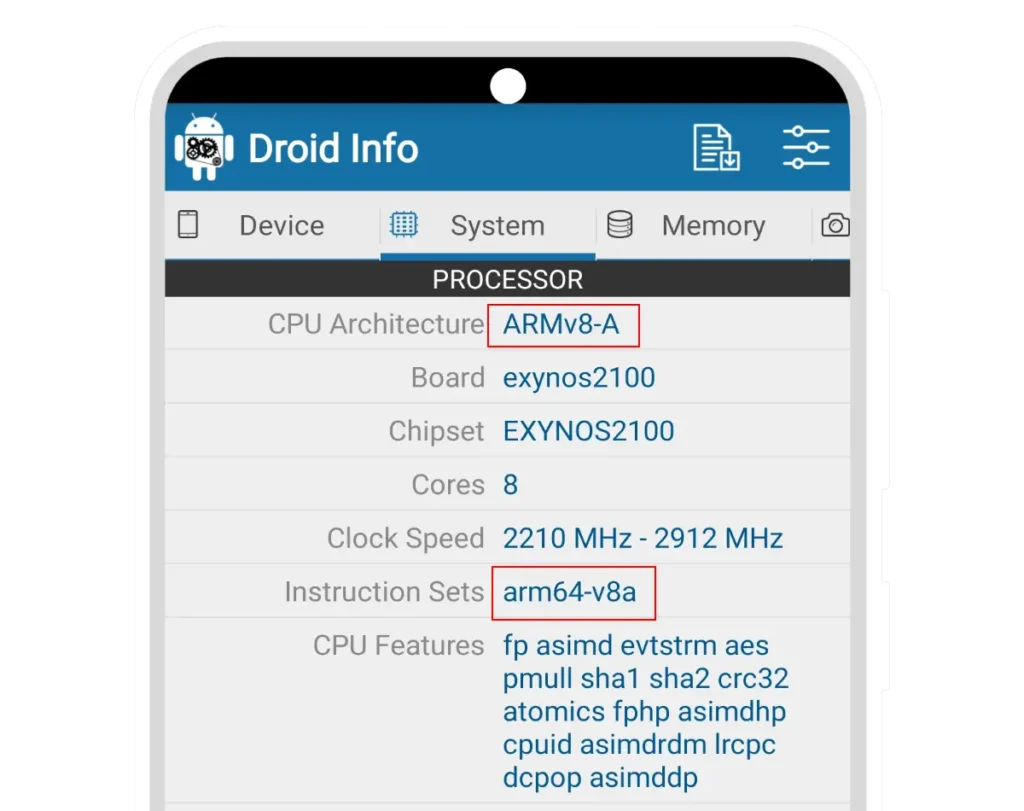
Step 3. Now, Download RVX Music APK based on your device architecture.
Step 4. Download GMSCore APK.
Step 5. Go to the downloaded folder and install GMSCore APK first.
If you have not installed APKs before, kindly enable allow from this source option.
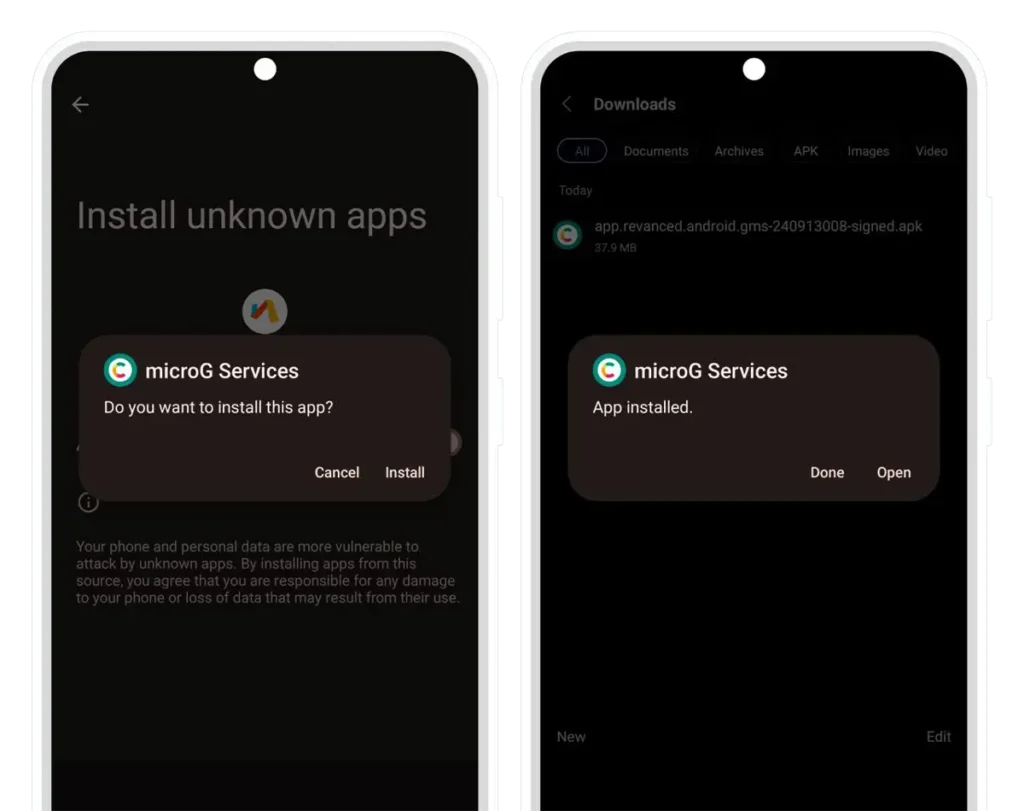
Step 6. Now, Install RVX Music (ReVanced Extended Music) APK.
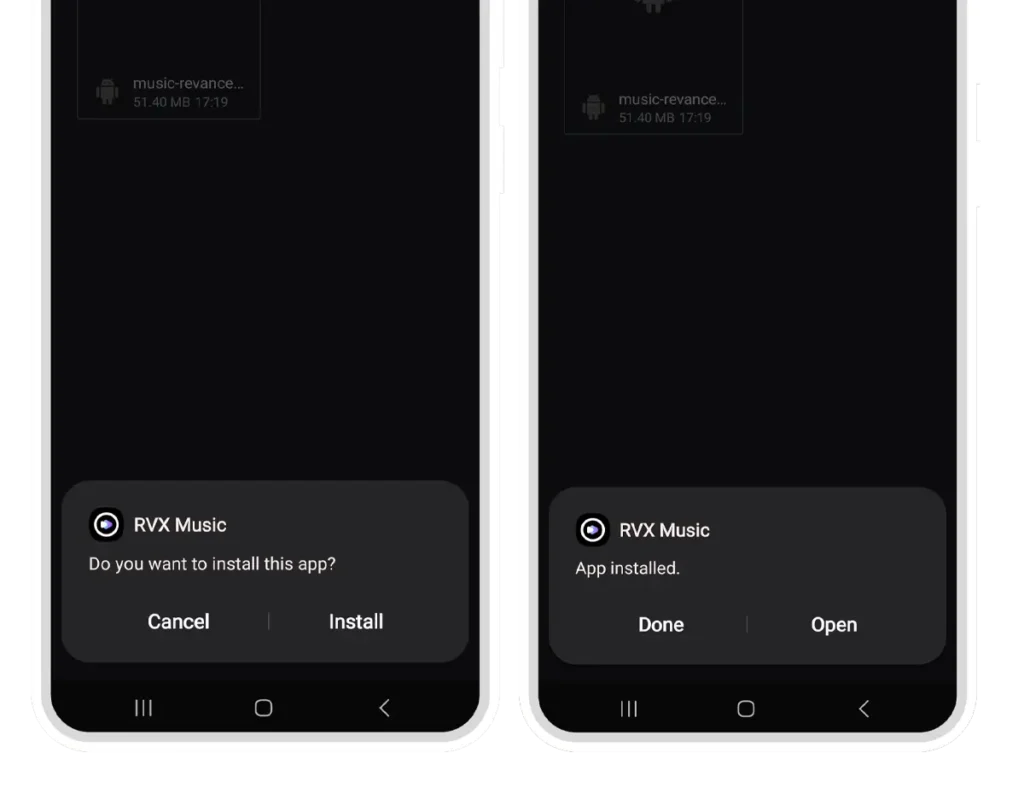
Step 7. Open the app.
Step 8. Log in with your Google account.
Frequently Asked Questions
What is RVX Music App?
RVX Music App is a simple YT Music app that helps users have more features than the original ReVanced Music.
What is ReVanced Extended Music App?
RVX Music is the short name for the ReVanced Extended Music App.
Who is the main developer of the RVX project?
Inotia00 is the main developer of the project.
Do we need GMSCore?
Yes, you need the GMSCore app to open RVX Music, which also helps you log in with a Google account.
Who is the developer of GMSCore?
OSumAltrIX is the main developer of the GMSCore app.
How did you guys build this APK?
We use RVX Manager to build the APK.
Is it safe to use this APK?
Yes, 100% safe to use. Don’t be doubtful.